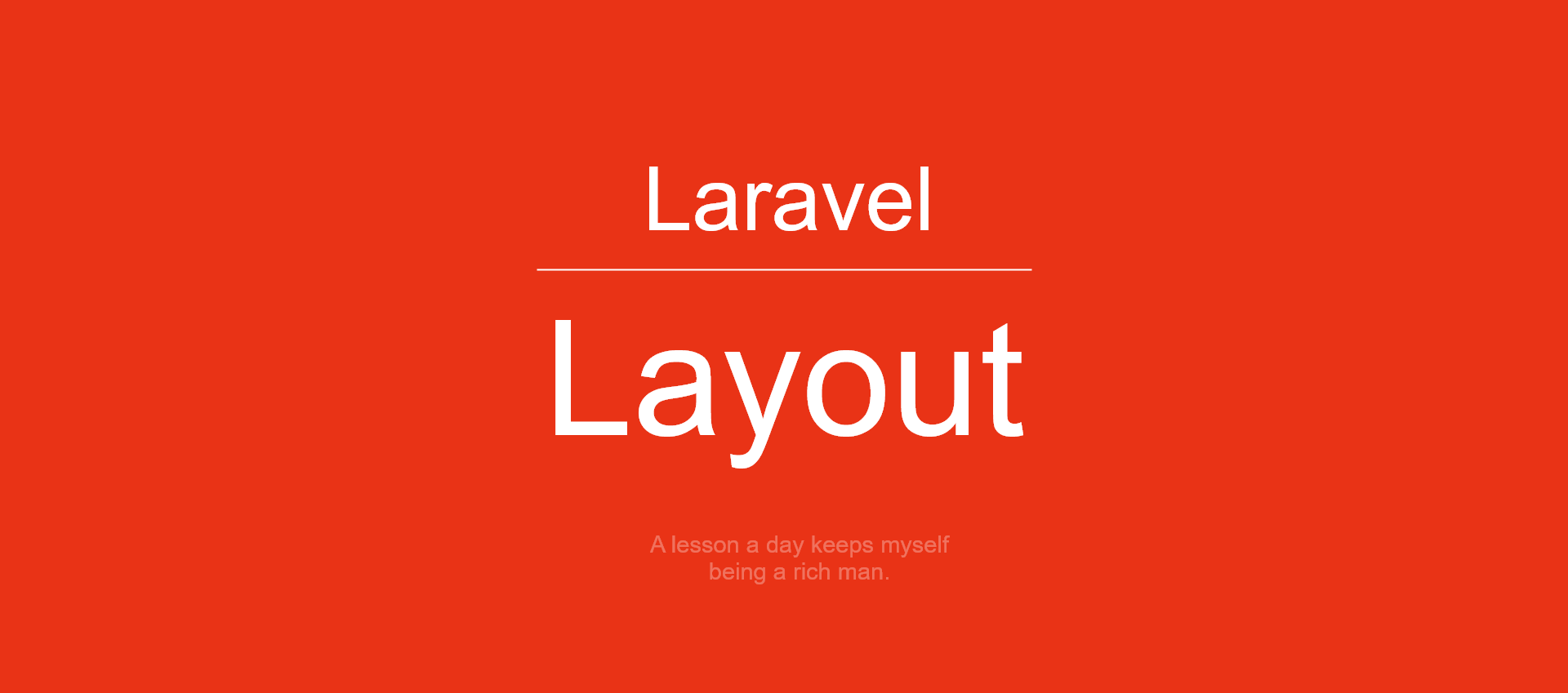
在設計 UI 模板時重複使用的內容屢見不鮮,例如 header、footer 或是 sidebar 等多是網站中分頁裡的標配,這時候重複貼上一樣的模板就顯得有點呆,Laravel MVC 架構中 views 可以創建一個 layout 模板資料夾,重複的 UI 配置可以放置在這裡提供其他分頁的 blade 檔案使用,這樣一來也能省去 layout 修改時相關的檔案都要更改的麻煩事,統一在 layout 裡調整即可:
建立 layout 資料夾
此資料夾可以存放共用的模板,例如 header、footer 或是 sidebar 的模板 html。
在 project 裡的 resources/views 建立一個 layout 資料夾:
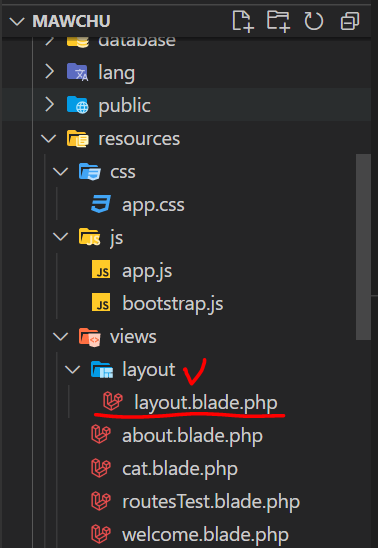
撰寫模板
確立好 controller 中與 views 與 routes 的連結後,就可以著手進行模板的拆分啦!
@extends(‘layoutFolder/layout’)
承接共用模板的其他 views 則使用此語法接收模板,撰寫資料夾路徑方式有兩種:
- 斜線
- 點
1 | @extends('layout.layout') |
1 | @extends('layout/layout') |
@yield(‘content’)
yield 像是在告訴 php 說我這裡需要挖個洞,待會會丟 html 進來,請認名稱來辨識丟進來的檔案:
1 | 很多要共用的 html |
@section(‘content’) … @endsection
section 類似 vue 的 slot,把其他網頁要替換的內容插入這個插槽中,在通過剛才的 @yield('content') 將page愈替換的內容塞進去共用的模板中:
1 | @extends('layout/layout') |
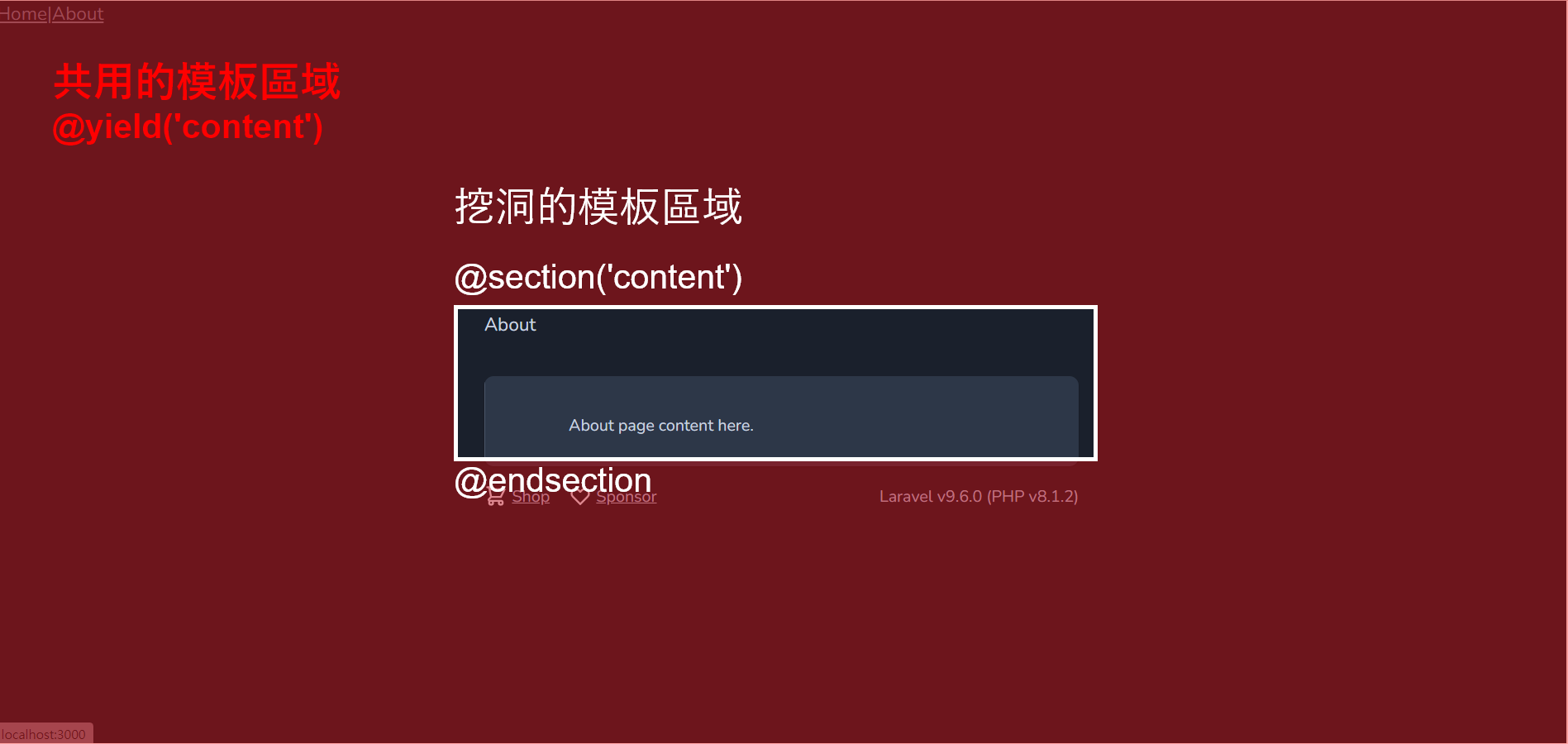
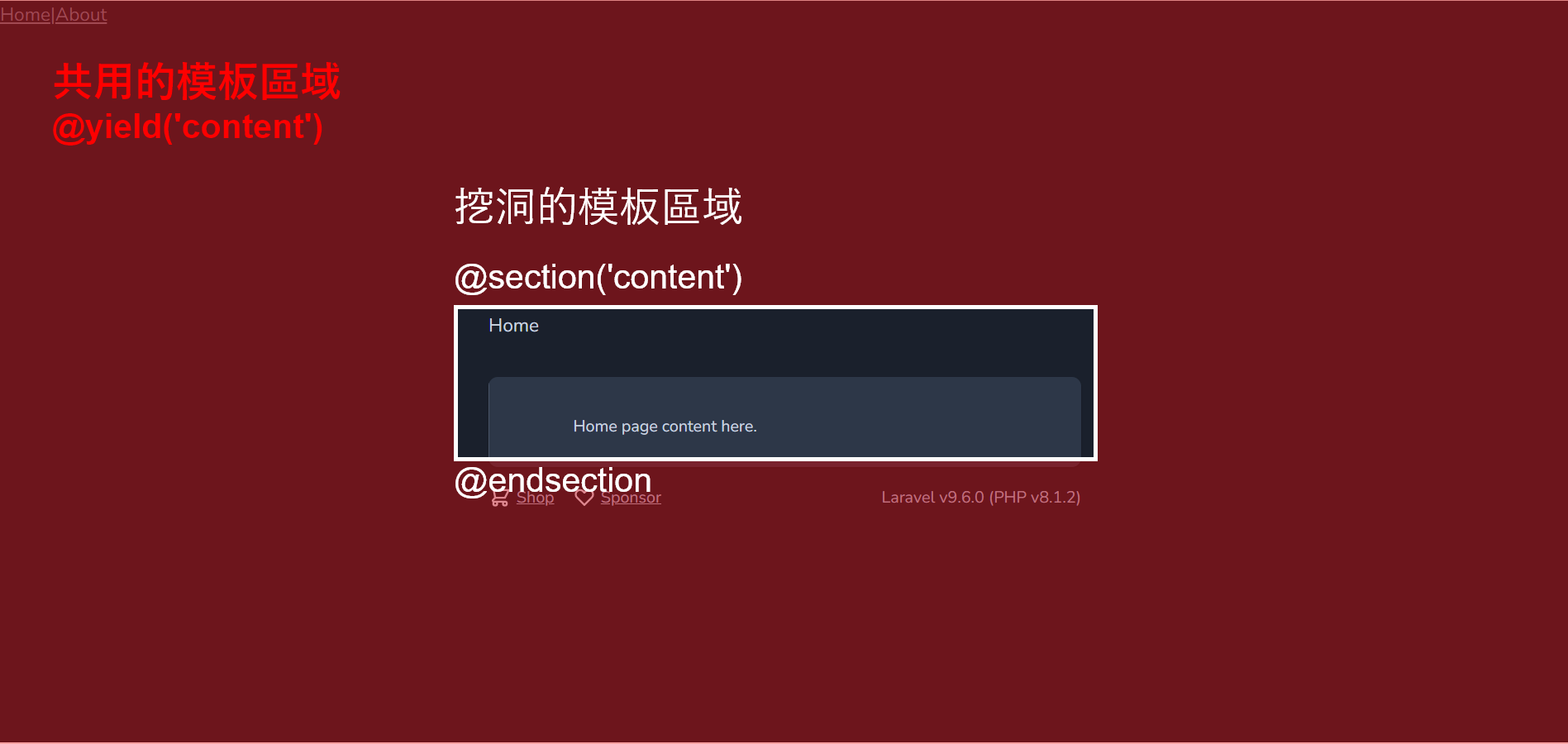
獨立每個頁面的 script
插槽的概念同樣可以挖洞給每個獨立頁面放置專屬的 javascript,在 layout 的 之前放置 @yield(‘after_js’) 來承接 page 各自的 <script>...</script>:
1 | <html> |
1 | @section('content') |
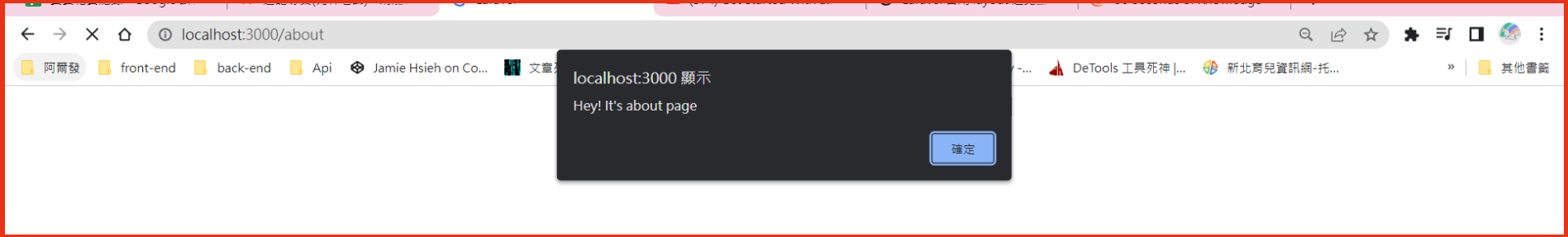
簡化 @section
每個頁面會有不同的 SEO 內容,例如 title 或是其他的 meta data,這時候 @section 又派上用場了,不同的是第二個參數可以傳入文字檔來渲染內容:
1 | <html> |
1 | @section('title', 'pageTitle') |
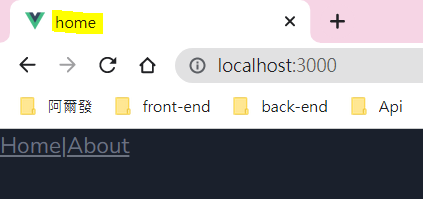
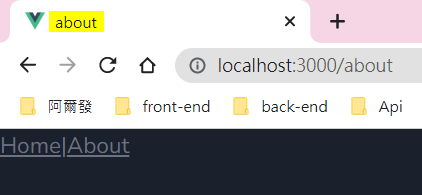
評論