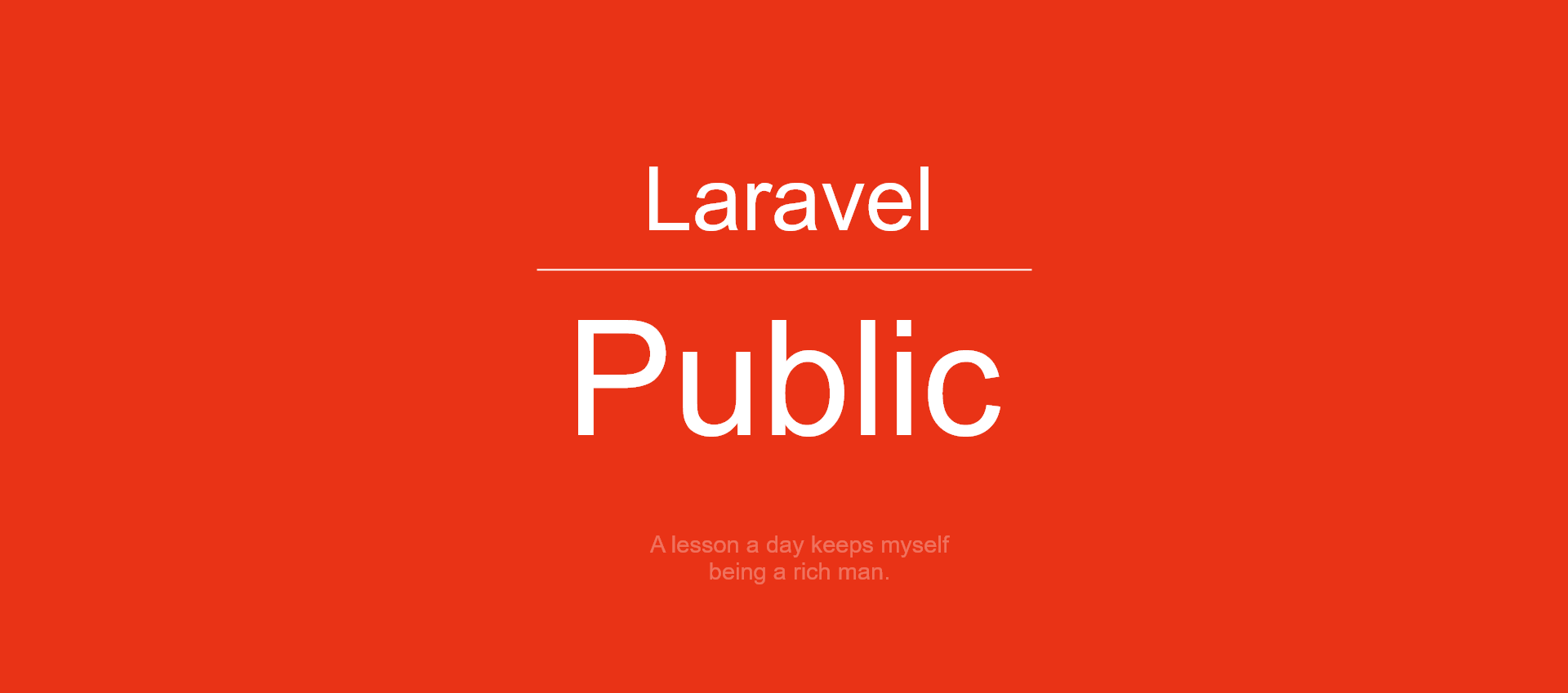
雖然檔案打包是現今網頁開發的趨勢,但網站難免需要引用未經編譯的靜態檔案,以避免編譯後的亂數檔名都要經過打包程序才能使用,Laravel 專案包中的 public 資料夾就是靜態檔案的去處,與之相對應會被壓縮及打包的動態檔案則要放置在 resources 資料中:
靜態 css 檔案
在 public/css/style.css 存放網站的主要設計檔,並且在主模板 resources/views/layout/layout.blade.php 中引用該靜態檔案之路徑在 <link> 中:
1 | <html> |
但問題來了!當路由來到巢狀或雙層的時候,絕對路徑的悲劇就會發生,若我們將路由改成:
1 | Route::get('/about/about', [homeController::class, 'about']); |
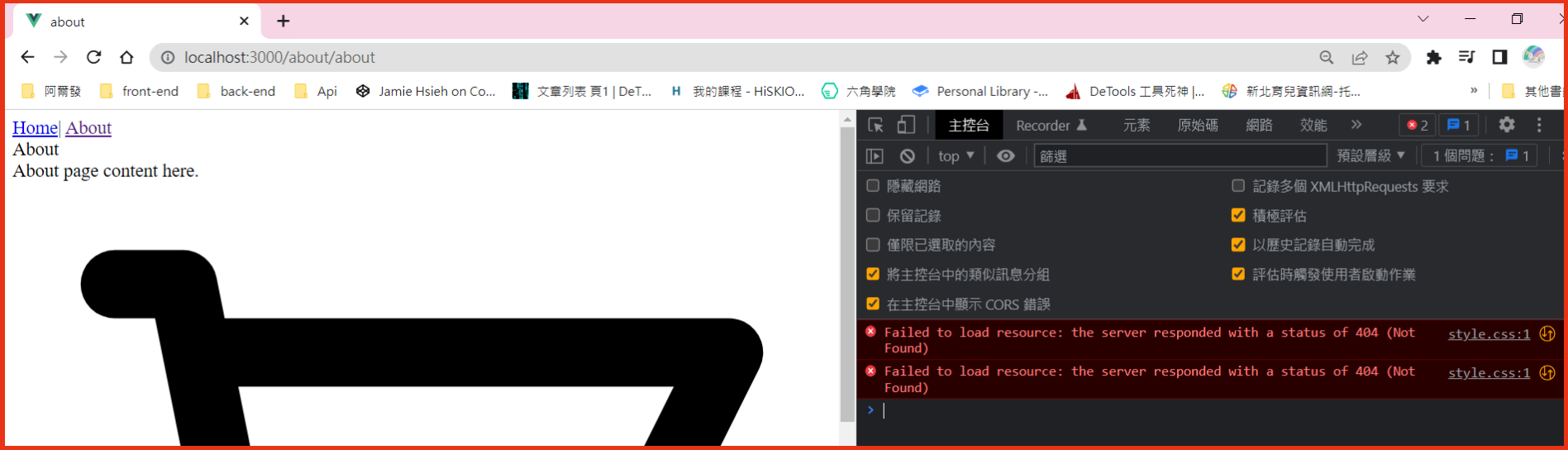
你會看到 css 檔案的路徑改變成 http://localhost:3000/about/css/style.css,因為找不到 about 底下的 css 檔案,所以整個 style 返回 404:
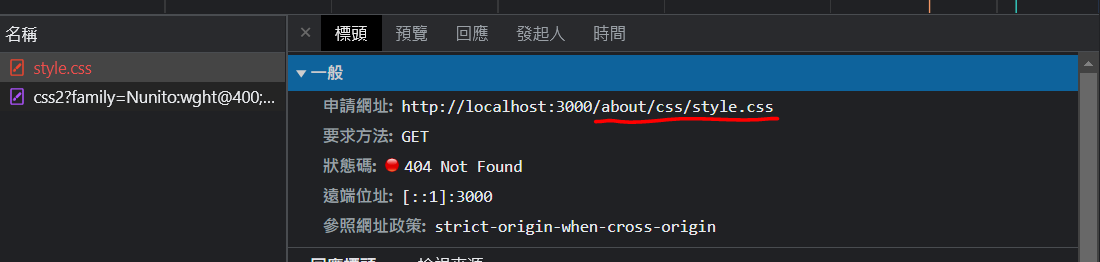
url function
你想到的問題 Laravel 怎麼會漏掉?這時候可以使用 blade 模板引擎包裝好的 url 方法,傳入相對靜態檔案路徑當參數,,來抓取靜態檔案的正確路徑:
1 | <link rel="stylesheet" href="{{ url('css/style.css') }}"> |
運作正常:
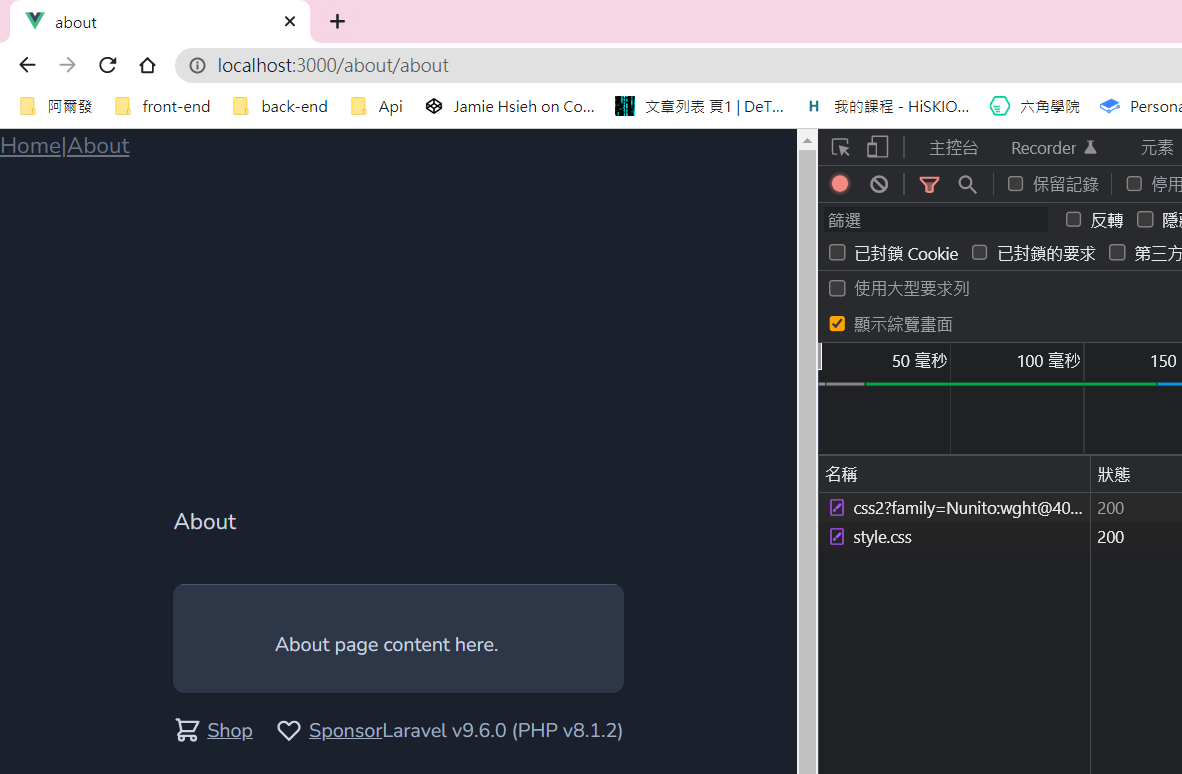
評論